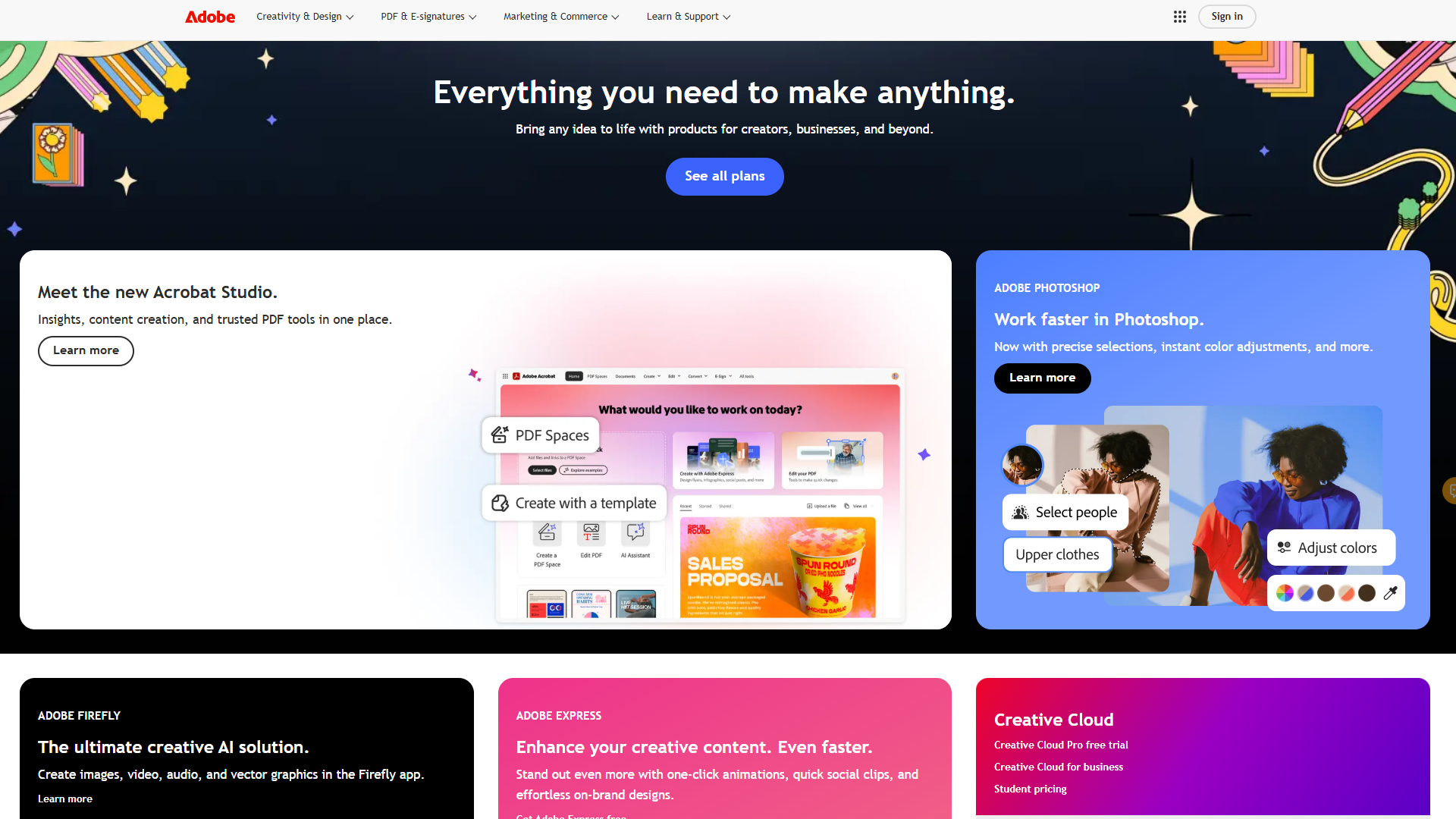Adobe Creative Cloud is a comprehensive suite of applications and services used by creative professionals, marketers, and businesses worldwide. It provides tools for graphic design, video editing, web development, photography, and document management. Adobe Creative Cloud solves the problem of needing multiple, disparate software solutions for creative workflows by offering a centralized, integrated platform.
Adobe Creative Cloud Key Features
- Photoshop: Industry-standard image editing and compositing software with advanced features like content-aware fill, neural filters, and 3D design capabilities. Supports a wide range of file formats including JPEG, PNG, TIFF, and PSD.
- Illustrator: Vector graphics editor for creating logos, illustrations, and typography. Features include gradient mesh, perspective grid, and pattern creation tools. Exports to SVG, EPS, PDF, and more.
- Premiere Pro: Professional video editing software with support for 8K, VR, and HDR workflows. Integrates seamlessly with other Adobe applications and offers advanced color correction, audio editing, and motion graphics capabilities.
- Acrobat DC: Complete PDF solution for creating, editing, and signing documents. Offers features like OCR (Optical Character Recognition), document protection, and integration with cloud storage services.
- InDesign: Desktop publishing software for creating layouts for print and digital media. Includes features like liquid layout, alternate layouts, and EPUB export.
How Adobe Creative Cloud Works
Adobe Creative Cloud operates on a subscription basis, granting users access to a suite of applications and services. Users download and install the desktop applications, while also benefiting from cloud storage and collaboration features. The platform integrates seamlessly, allowing users to move assets between applications and collaborate on projects in real-time.
Adobe Creative Cloud Benefits
- Time Savings: Streamlined workflows and integration between applications reduce time spent on repetitive tasks.
- Cost Efficiency: Subscription model provides access to a wide range of tools at a predictable cost.
- Creative Control: Advanced features and customization options empower users to create high-quality content.
- Scalability: Cloud-based platform allows users to access their work from anywhere and collaborate with teams of any size.
- Ease of Use: Intuitive interfaces and extensive tutorials make it easy for users to learn and master the applications.
Adobe Creative Cloud Use Cases
- Marketing Teams: Creating marketing materials, social media graphics, and website designs.
- Video Production: Editing and producing high-quality videos for film, television, and online platforms.
- Graphic Design: Designing logos, illustrations, and branding materials for businesses.
- Document Management: Creating, editing, and managing PDF documents for business and personal use.
- Photography: Editing and enhancing photos for professional and personal projects.
Adobe Creative Cloud FAQs
What is the difference between Adobe Creative Cloud and Adobe Creative Suite?
Adobe Creative Cloud is a subscription-based service that provides access to the latest versions of Adobe applications, while Adobe Creative Suite was a one-time purchase that provided access to a specific version of the software.
Can I use Adobe Creative Cloud offline?
Yes, you can use the desktop applications offline. However, you will need to connect to the internet periodically to validate your subscription and access cloud services.
What file formats are supported by Adobe Creative Cloud applications?
Adobe Creative Cloud applications support a wide range of file formats, including JPEG, PNG, TIFF, PSD, AI, EPS, PDF, MP4, MOV, and more.
Who Should Use Adobe Creative Cloud
Creative professionals, marketers, and businesses of all sizes who need a comprehensive suite of tools for graphic design, video editing, web development, photography, and document management. Perfect for both freelancers and large enterprises.