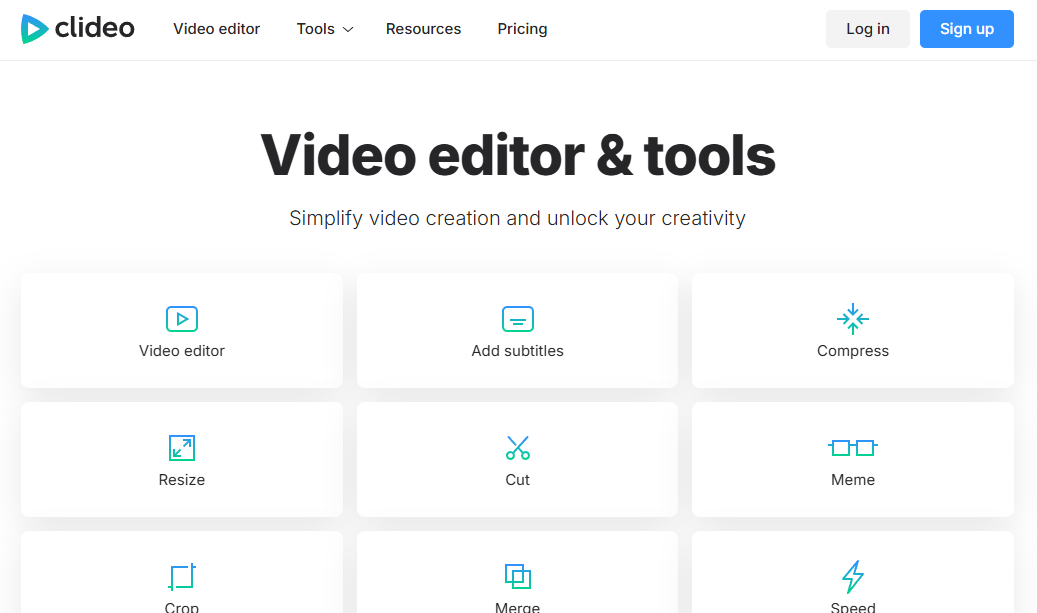Clideo is a versatile online video editor designed to simplify video creation and editing. It solves the problem of complex video editing software by providing a user-friendly platform accessible from any browser. Clideo empowers users to effortlessly enhance their video content without requiring specialized skills or expensive software.
Clideo Key Features
Video Merger
Combine multiple video clips into a single, seamless video. Clideo supports various video formats, including MP4, MOV, AVI, and WMV, allowing you to merge videos from different sources without compatibility issues.
Video Resizer
Easily resize videos for different platforms, such as Instagram, YouTube, Facebook, and Twitter. Choose from preset aspect ratios or customize the dimensions to meet specific requirements. This ensures your videos look perfect on any device or social media platform.
Video Compressor
Reduce video file sizes without significant quality loss. Clideo uses advanced compression algorithms to optimize videos for sharing online, saving storage space and bandwidth. Compress large video files for faster uploads and downloads.
Add Subtitles
Add text overlays to your videos to enhance accessibility and engagement. Customize the font, size, color, and position of subtitles. Clideo supports SRT files for easy subtitle import and export.
Add Music
Incorporate background music into your videos to create a more engaging and captivating experience. Upload your own audio files or choose from a library of royalty-free music tracks.
Video Converter
Convert video files to various formats including MP4, MOV, AVI, WMV, and more. Ensure compatibility across different devices and platforms with ease.
How Clideo Works
Clideo's intuitive interface makes video editing straightforward. Simply upload your video files, select the desired editing options, and preview the results. Once satisfied, download the edited video in your preferred format. No software installation is required.
Clideo Benefits
Time Savings
Quickly edit videos without the need for complex software or lengthy tutorials. Clideo streamlines the editing process, allowing you to create professional-looking videos in minutes.
Cost Efficiency
Eliminate the need for expensive video editing software and hardware. Clideo offers a free version with premium options, making it an affordable solution for both casual users and professionals.
Ease of Use
Clideo's user-friendly interface makes it easy for anyone to edit videos, regardless of their technical skills. The platform is designed for simplicity and accessibility.
Accessibility
Access Clideo from any device with an internet connection. Edit videos on your desktop, laptop, tablet, or smartphone without the need for software downloads or installations.
Clideo Use Cases
Social Media Marketing
Create engaging video content for social media platforms like Instagram, TikTok, and Facebook. Resize, compress, and add subtitles to optimize videos for maximum impact.
Educational Videos
Enhance online courses and tutorials with professional-looking video content. Add music, subtitles, and annotations to improve the learning experience.
Business Presentations
Create compelling video presentations for meetings, conferences, and webinars. Merge video clips, add background music, and convert videos to compatible formats.
Clideo FAQs
Is Clideo free to use?
Clideo offers a free version with basic features. Premium plans are available for users who need access to advanced features and unlimited usage.
What video formats does Clideo support?
Clideo supports a wide range of video formats, including MP4, MOV, AVI, WMV, and more.
Can I use Clideo on my mobile device?
Yes, Clideo is accessible from any device with an internet connection, including smartphones and tablets. The iOS and Android app provides dedicated mobile access.
Who Should Use Clideo
Content creators, marketers, educators, and anyone looking to edit videos online. Clideo is perfect for both beginners and experienced video editors who need a quick and easy solution for creating professional-looking videos.