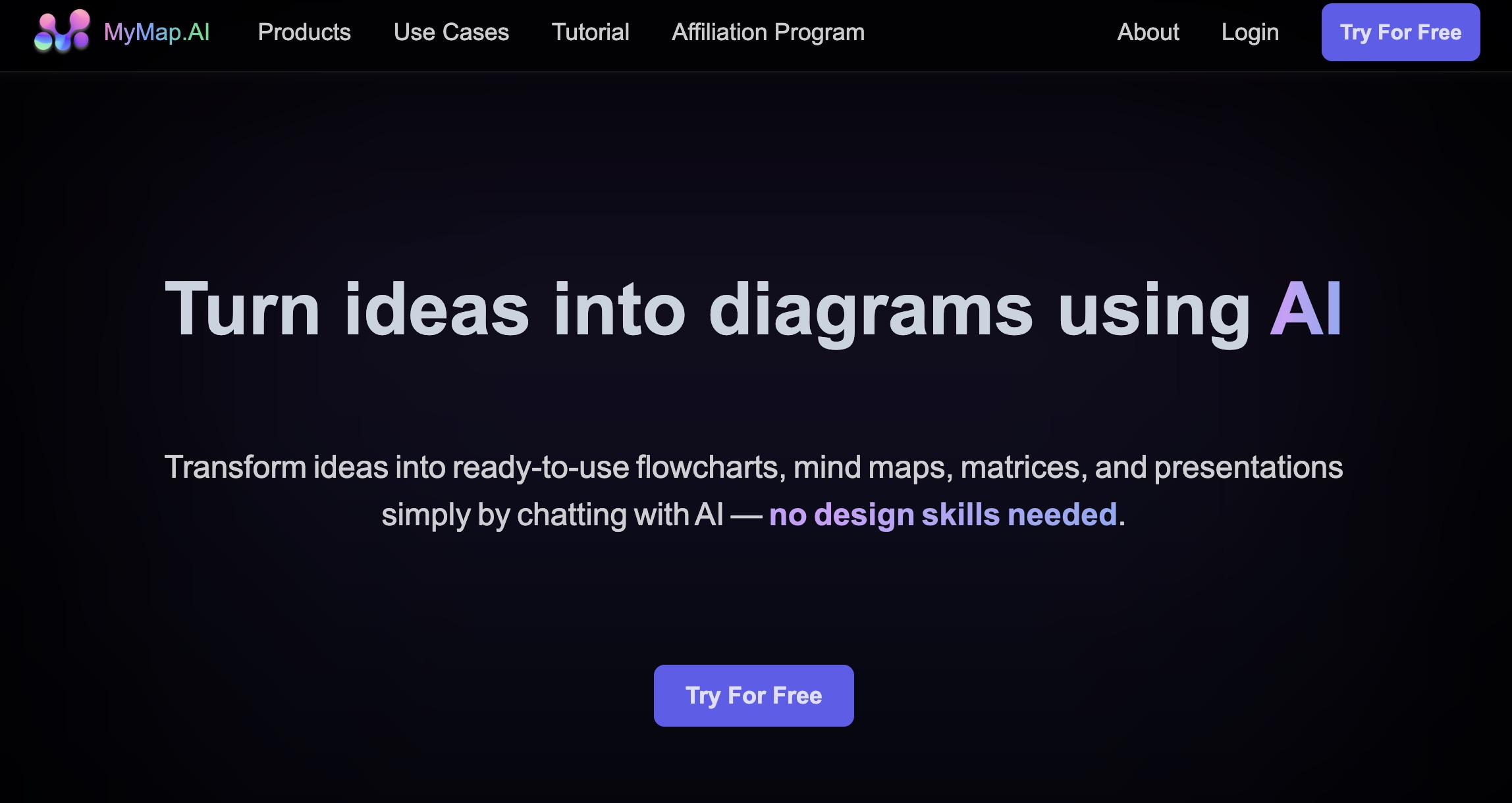MyMap AI is a user-friendly diagramming tool that leverages the power of artificial intelligence to help users create professional-level flowcharts, mind maps, and presentations with ease. It's designed to be accessible to everyone, regardless of their design skills, making it ideal for students, researchers, professionals, and content creators. With MyMap AI, you can transform your ideas into visually compelling diagrams simply by chatting with AI.
MyMap AI Key Features
- AI-Assisted Diagram Creation: Generate diagrams by simply chatting with AI. Describe your desired diagram, and MyMap AI will create it for you.
- Multiple Formats Support: Supports various diagram types, including flowcharts, mind maps, and presentations. Export your diagrams in different formats for easy sharing and integration.
- Web Search Integration: Seamlessly integrate web search results into your diagrams for comprehensive and well-researched visualizations.
- Team Brainstorming Tools: Facilitate collaborative brainstorming sessions with built-in team features. Share ideas and build diagrams together in real-time.
- Easy Sharing Options: Share your diagrams easily with colleagues, classmates, or clients. Export, embed, or share a link to your creations.
- Intuitive Interface: User-friendly interface ensures a smooth and efficient diagramming experience. No design skills are required to create professional-looking diagrams.
- Customizable Templates: Start with customizable templates to quickly create diagrams tailored to your specific needs.
How MyMap AI Works
MyMap AI uses advanced AI algorithms to interpret your natural language input and automatically generate diagrams. Simply describe your diagram requirements in a chat-like interface, and the AI will create the diagram for you. You can then further customize and refine the diagram as needed.
MyMap AI Benefits
- Time Savings: Create diagrams in minutes, saving you valuable time and effort.
- Ease of Use: No design skills are required, making diagram creation accessible to everyone.
- Enhanced Collaboration: Facilitate team brainstorming and collaboration with built-in sharing features.
- Improved Communication: Visualize complex ideas and concepts in a clear and concise manner.
- Increased Productivity: Streamline your workflow and boost productivity with AI-assisted diagram creation.
- Cost Efficiency: Utilize the free tier or upgrade to a premium plan for advanced features and capabilities.
MyMap AI Use Cases
- Students: Create study guides, research summaries, and project presentations.
- Researchers: Visualize research findings, data analysis, and complex relationships.
- Professionals: Develop business plans, project timelines, and process flowcharts.
- Content Creators: Create engaging visuals for blog posts, social media, and marketing materials.
- Brainstorming: Facilitate brainstorming sessions and capture ideas in a structured format.
MyMap AI FAQs
How do I create a diagram using MyMap AI?
Simply start a chat and describe the diagram you want to create. The AI will generate the diagram based on your input.
What types of diagrams can I create with MyMap AI?
You can create flowcharts, mind maps, presentations, and other types of diagrams.
Is there a free version of MyMap AI?
Yes, MyMap AI offers a free tier with premium options available.
Can I collaborate with others on diagrams?
Yes, MyMap AI has built-in team features for collaborative brainstorming and diagram creation.
Who Should Use MyMap AI
Students, researchers, professionals, and content creators who need to create diagrams quickly and easily. Perfect for individuals and teams who want to visualize ideas, streamline workflows, and improve communication.